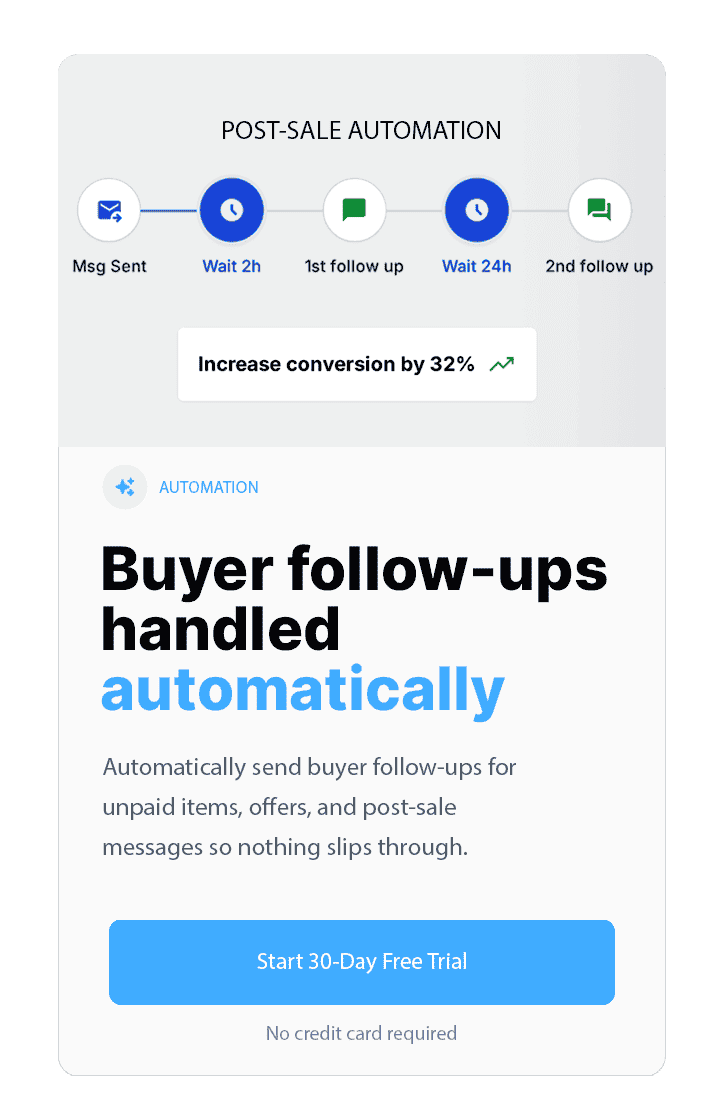How to Get More People to View Your eBay Listing
This practical guide breaks down proven strategies to boost impressions, clicks, and conversions, including title optimization, listing freshness, pricing tips, and intelligent automation.
May 29, 2025


Get More eBay Listing Views in 2025 with CTR, Pricing, Freshness, and Promotion Strategies
A Practical Guide from a Seller Who's Been There
If your eBay listings aren’t getting views, they won’t get sales. It’s that simple. And in 2025, with more than 2 billion active listings, over 17 million sellers, and an estimated 1.6 million professional sellers competing globally, the fight for visibility is tougher than ever.
Here at MyListerHub, we’ve worked with hundreds of sellers from all industries, from jewelry to car parts to collectible items, and run hundreds of A/B (and C) tests to understand what really affects your visibility on eBay. These sellers range from those with 100 listings to over 100,000, and price points from $5 products to high-ticket items worth over $100,000. When combined with what eBay officially says and what real sellers experience daily, we’ve put together a strategy that works, and not just for one niche.
Let’s break it down seller-to-seller.
First, Understand the Basics: Impressions, Clicks, and Conversions
Before we talk strategy, let’s get clear on the three most important metrics that power eBay's search engine (Cassini):
- Impressions = How many times your listing is shown to a buyer in search results.
- Click-Through Rate (CTR) = How often buyers click your listing when they see it.
- Conversion Rate = How often those clicks turn into sales.
Cassini is watching all three. It wants to show listings that people are clicking and buying, not just looking at. Think of it like this:
Impressions get you seen.
CTR gets buyers interested.
Conversion gets you paid.
1. Why Old Listings Hurt You, And How to Fix Them
One of the most overlooked problems: old, unsold listings. eBay's search engine quietly penalizes items that haven't sold in months. They get buried. Buyers don’t see them. We’ve seen sellers go months with zero sales on high-potential products just because they were using the same stale listings.
Fix it with Sell Similar.
Instead of clicking "Relist," which carries over the same stale data, use “End” and then “Sell Similar.” This gives your listing a new item ID and a “fresh start” in Cassini’s eyes. It works even better if you adjust the price, update the title, modify a few of their item specifics, or enhance the photos.
Example: A seller in our network with hundreds of GTC (Good Til Canceled) listings hadn’t sold their watch bands in months. They used our automated relisting cycle to end, clone, and refresh listings every 50 days with small pricing tweaks. Within 3 weeks, their impressions jumped by over 150%.
Important: Don’t end all your listings in one shot. That kind of sudden, mass update can trigger red flags in eBay’s system and possibly reduce your visibility. Instead, end listings gradually, spread over several days or weeks. This is where many sellers struggle; it’s time-consuming, repetitive, and easy to avoid.
If this sounds familiar, you may want to check out our Auto-Relaunching feature. It automatically ends and relists items based on rules you set, for example, every 50 days, or only if an item hasn’t sold in 90 days. One seller who used this feature saw a 150–200% increase in impressions, simply by automating the process. [Read the full case study here.]
Pro Tip: Don’t keep listings around for the 'history'. If an item hasn’t sold in 4–6 months, and primarily if you haven’t sold multiple units, delete it and relist it as new.

2. Make Titles for Crawlers, Not for Humans
Your title is how eBay (and Google) knows what you're selling. It should be written for the algorithm, not to sound like a sentence. The first 3–5 keywords are the most important; that’s what Cassini and external search engines focus on first when matching buyer queries.
Here’s what to do:
- Front-load with searchable terms: brand, model, type, specs.
- Use long-tail keywords that real buyers are typing.
- Skip adjectives like beautiful, elegant, gorgeous, stunning, amazing, or must-have. They don’t help search and only take up valuable space.
- Avoid prepositions such as with, for, in, on, to, or and. These are filler words that don’t improve SEO.
- No need to mention the condition, there is already a dedicated item specifics field for that.
- Don’t use special characters like *, #, !. They serve no SEO value and may lower readability.
- Avoid using all capital letters. eBay may flag titles that look spammy.
- Don’t use emojis ❤️, 🔥, ✅. They’re not supported and may reduce trust or visibility.
- Consider using seller-friendly acronyms like SZ for Size, VTG for Vintage, B&W for Black and White, etc., especially when space is limited.
Bad title: “Elegant Gold Breitling Watch for Men's Swiss-made Chronograph in Great Condition”
Good title: “Breitling Chronograph D13352 Automatic Men's Watch 18k Gold 40mm Swiss MOP Dial”
Bonus Tip: Repeat key title terms in a custom item-specific field like “Search Tags”, which reinforces relevance and helps your item match more searches.
3. Fill Out Every Item Specific, And Then Some
Item specifics are not optional anymore. They are eBay’s way of understanding what your item is and matching it with filtered searches.
What to do:
- Fill out every required and recommended field.
- Add custom item specifics with keywords from your title.
- Avoid keyword stuffing, just make sure the words buyers are searching appear in the right places.
Example: Selling a ring? Be sure to fill in all the standard item specifics that eBay provides, such as:
- Metal: 14K Yellow Gold
- Main Stone: Diamond
- Style: Solitaire
- Main Stone Shape: Round
- Setting Style: Prong
Example of a Custom Item Specific (user-defined):
These are fields you create to add long-tail keywords and improve searchability. For example:
- Ring Type: Woman’s Solitaire Ring
- Ring Design: Halo Engagement Ring
These custom specifics don’t exist by default; you manually add them during the listing process. They help reinforce your title keywords and can give Cassini more data to match with specific buyer searches.
Many sellers use AI tools to fill in these fields automatically, which can save time, but most are not always accurate. It can hallucinate and guess wrong. Always double-check what it fills in, especially if you didn’t provide detailed input. Wrong specifics can mislead buyers and might hurt your seller performance.
4. Bulk Listing Is the Only Way to Scale
Whether you’re listing 5 or 50 items a day, if you're running an eBay business, bulk listing is essential for scaling efficiently, even if you sell one-of-a-kind or unique items.
Use a CSV file only when you're actually doing a bulk upload; there’s no reason to generate a spreadsheet just for five listings. But if you’re managing dozens or hundreds of products at once, using a bulk tool can save you hours, even days.
When doing bulk uploads:
- Use smart templates for your item specifics to ensure consistency and SEO value.
- Don’t upload everything at the same time. eBay may throttle visibility or delay indexing.
- Use a listing tool that lets you upload bulk listings while spacing them out automatically, so they’re staggered over time (e.g., one every 3–5 minutes), improving your visibility and activity pattern in Cassini’s eyes.
Note: With MyListerHub, you can upload any description or layout template you already use; there’s no need to follow or conform to a specific template format.
5. Listing Activity Matters More Than You Think
It’s not 2010; forget about listing an item on eBay and selling it within a week or a few days. eBay selling is no longer a side hustle. They want professional sellers, or in other words, active sellers. The algorithm favors stores that consistently show up, stay engaged, and treat their listings like a business, not a one-time garage sale.
Cassini rewards momentum. When it sees that you’re regularly engaging with your store, listing new items, updating titles, tweaking prices, it assumes you’re serious about selling and gives your listings more exposure.
Why Consistency Beats Volume?
It’s better to list a little each day than to dump everything in one go once a week. A steady stream of activity shows eBay you’re reliable and invested in your store’s health.
Example: One seller we worked with uploaded 600 items in a single day, then went quiet for several weeks. While we can’t say their impressions “dropped off sharply,” we did notice their visibility stalled, and the listings underperformed compared to similar inventory added gradually.
When we had them split their uploads into 24 per day (1 every hour), their visibility and sales improved dramatically within a few weeks.
What Counts as “Activity”?
Cassini tracks more than just new listings. It notices if you:
- Add or revise listings
- Change prices or quantities
- Update photos or item specifics
- Send offers or respond to watchers
- Answer buyer messages quickly
- Handle returns professionally
Even small changes signal that you’re keeping your store fresh.
How to Stay Active Without Burning Out?
If you’re managing hundreds or thousands of SKUs, staying “active” manually is nearly impossible. That’s where automation tools come in.
For example, MyListerHub’s relisting and scheduling features let you:
- Spread out listings over time automatically (instead of all at once)
- Auto-relist items on a timer (e.g., every 50 days or if there’s no sale/view history)
- Control listing cadence by uploading new products every few minutes, even overnight
Pro Tip: A new listing often converts faster than an old one, even at full price. Cassini prioritizes freshness, and buyers tend to trust new activity.
Inactivity kills momentum. If you’re not regularly feeding the machine, your listings may fade into the background.
The good news? You don’t have to work harder, just smarter.
Let automation handle the repetition so you can focus on the bigger picture: sourcing, branding, customer experience, and growth.
6. CTR + Price = Clicks and Conversions
If your listings are getting impressions but no one’s clicking, that’s a problem. If they’re getting clicks but no one’s buying, that’s a bigger problem. Cassini notices both, and it adjusts your visibility accordingly.
Here’s the breakdown:
- CTR (Click-Through Rate) is how many people clicked your listing after seeing it in search.
- Conversion Rate is how many people bought it after clicking.
When both numbers are strong, your listing gets boosted. When either is low, eBay assumes buyers aren’t interested, and slowly pushes your item down in search results.
What Makes People Click?
To increase your CTR, your listing has to stand out in search results. That means:
- Your title matches what they typed
- Your thumbnail image looks clean, clear, and trustworthy
- Your price looks competitive or fair
It sounds obvious, but it works. And Cassini tracks it.
Example: Two sellers list the same Casio watch. One uses a white background, bold thumbnail image, and a price of $21.99. The other uses a dim photo on a kitchen counter and lists it at $25.00. The first seller gets 4x the clicks, and those clicks fuel more visibility.
How to Improve CTR in Practice?
- Main Image
Use a white background whenever possible; eBay prefers it, and so does Google. Show the item clearly. If it's a multi-item bundle, show all components.
- Title Relevance
Make sure your title uses the actual search terms buyers would type. This affects both impressions and clicks.
Don’t try to be fancy, be findable.
- Pricing
Your price should make sense at a glance. If you’re not the lowest, justify it with:
- Free shipping
- Faster handling
- Better return policy
- Strong seller feedback
- Item Specifics in Snippet
Some item specifics show up right in the search preview (like Brand, Size, or Condition). If you leave those fields blank, you lose a competitive edge.
Now, Let’s Talk Conversions
So you got the click, now what?
To turn clicks into sales, you need to remove doubt. Buyers don’t convert when they’re confused, distracted, or unsure.
Here’s what helps you close the sale:
- Clear, accurate descriptions
Make sure the listing answers every question a buyer might have. Dimensions, model numbers, compatibility, what’s included, spell it out. No guesswork.
- Detailed Photos
Include multiple angles. Show close-ups of labels, tags, damage, or wear. More photos = fewer questions = higher trust.
- Transparent Policies
Let buyers know your shipping speed and return policy. If you’re dropshipping or sourcing from another location, add a buffer to your handling time. Don’t overpromise.
- Quick Answers and Follow-Ups
Responding quickly to a buyer’s message shows you’re active and builds confidence. If they ghost you after asking a question, follow up with a simple message like “Just checking in, are you still interested in the item you asked about?”. We’ve seen this simple automation bring back lost buyers.
- Auto Offers
Send offers to watchers. Better yet, automate it. Even if it doesn’t convert right away, it signals listing activity and can improve your conversion rate.
CTR Without Conversion = Waste
A good CTR gets you attention, but if no one buys, Cassini will still drop you.
Example: A seller had a 5% CTR on a line of Bluetooth speakers but no sales. After reviewing the listing, we found their photos looked stock-like and their return policy was unclear. They updated both, added a photo of real-life use, and switched to 30-day returns. Their conversion rate tripled within a month, and so did their impressions. Cassini rewards not just views, but views that turn into sales.
Use eBay Traffic Reports
Don’t guess. Go into your eBay Seller Hub → Traffic tab, and look at:
- Impressions
- Click-through rate
- Sales conversion
Sort by lowest CTR or conversion. That’s where your opportunity lies.
Sometimes all you need is a better main image, a $1–2 price adjustment, a rewritten description, or to re-list the item as new.
Remember, eBay makes money when your item sells. That’s why Cassini pushes up listings that convert and quietly buries listings that don’t. Selling activity is the strongest signal you can send. That’s the game, and it’s a game you can win when you understand how CTR and pricing work together.

7. When to Pay for Exposure, Promoted, Markdown, Discounts, Coupons, and Sponsorship
If you’ve done everything right, title, images, item specifics, pricing, but your listing still isn’t getting traction, it might be time to put some fuel behind it. eBay offers several ways to increase visibility and drive buyer interest, but these methods come at a cost (either in fees or margins), so they need to be used wisely.
Let’s break down your options.
Markdown Sales
Markdown Sales lets you display a visible “strikethrough discount” on your item, e.g., “Was $129.99, now $99.99.”
It’s one of the most effective ways to increase conversion, especially when buyers are comparing similar items. It creates urgency and shows savings upfront in search results.
When to use it:
- When you want to move stale inventory
- During seasonal peaks or clearance events
- To run storewide sales and create buzz
When to avoid:
- For newly listed items, eBay requires that an item be listed at the same price for at least 14 days before applying a markdown sale. Also, Cassini might already favor them.
- If the item is already competitively priced, adding additional discounts may unnecessarily reduce profit margins.
Pro Tip: Combine a Markdown Sale with a coupon or free shipping to stack urgency and value.
Promoted Listings Standard
Promoted Listings is an advertising option where you pay a fee only when a buyer clicks on your promoted listing and purchases the item within 30 days.
When to use it:
- Your item is in a highly competitive category (e.g., phone accessories, sneakers, watches)
- You're new to the category or account and need visibility
- You want to jump-start a fresh listing or one that just hasn’t gotten traction
When to avoid it:
- For unique or rare items with little competition, organic visibility may suffice.
- If the listing has poor conversion rates, promoting such listings may not yield a good return on investment.
Reminder: eBay promotes listings that convert. Just paying doesn’t guarantee top placement.
Promoted Listings Advanced (PPC Model)
The Advanced Promoted Listings is eBay’s version of pay-per-click advertising. You bid on keywords for top placement in search results.
Best for:
- High-margin products where top search placement justifies the cost.
- Gaining immediate visibility for new product launches.
When to avoid it:
- For low-margin or low-priced items, the cost per click can wipe you out.
- If you're unfamiliar with keyword bidding strategies, mismanagement can lead to high costs with minimal returns.
Reminder: If your listing has poor conversion or CTR, fix the content before paying to promote it.
Volume Pricing and Order Discounts
Offering tiered discounts is a smart way to encourage buyers to purchase multiple items. You can set pricing rules like “Buy 2, get 5% off” or “Buy 4, get 10% off,” which appear directly on your listing and shopping cart. This not only increases your average order value but also helps move inventory faster.
Best for:
- Encouraging bulk purchases.
- Moving large quantities of similar or replenishable items
When to avoid:
- For one-of-a-kind or limited-stock items where volume discounts don’t apply
- If your profit margins are too tight to support price breaks
Shipping Discounts
Offering discounted or free shipping is one of the simplest ways to remove friction from a purchase decision. Buyers are more likely to complete a sale when they feel they're getting added value, especially if they're purchasing multiple items. eBay also gives a slight preference in search to listings that offer free shipping.
Best for:
- Encouraging buyers to add more items to their cart
- Staying competitive in categories where free shipping is standard
When to avoid:
- If shipping costs are already a significant expense
- For heavy, bulky, or unpredictable shipments that could cut into your profit
Pro Tip: Set up a promotion offering free shipping on orders over $50. It not only boosts your average order value but can also improve your conversion rate by giving buyers an extra reason to complete checkout.
Coupons
Coupons are a flexible way to offer targeted discounts, either publicly to all buyers or privately to specific customers. They’re great for driving sales and encourage repeat business. You can set percentage discounts, order minimums, or even time limits to create urgency and drive action.
Best for:
- Rewarding repeat customers
- Re-engaging buyers who showed interest but didn’t complete checkout
When to avoid:
- If your items are already deeply discounted or have slim margins
- For one-of-a-kind products where urgency or volume isn’t a factor
Buyer Groups Eligible for Coupons:
- Previous Customers
Buyers who have made purchases from your store in the past.
- Followers
Users who have saved your store but haven't purchased yet.
- Watchers
Buyers who are watching your listings.
- Cart Abandoners
Shoppers who added items to their cart but didn't complete the purchase.
- Category-Specific Buyers
Customers who have purchased items from specific categories in your store.
Pro Tip: Send a 15% off coupon to buyers who recently purchased from you or watched similar items. This can help turn one-time buyers into loyal customers and revive sales from previous traffic without relisting or discounting storewide.
Coupons appear in your listing header and can increase CTR simply by being visible.
Store Sponsorship
eBay lets you promote your Store with a customizable, eye-catching banner or campaign that highlights your brand and top-performing listings.
This is especially useful if you have returning traffic or are trying to build a brand presence on eBay.
When to use it:
- You have an organized store with branded categories
- You run frequent promotions or bundle offers
- You want to give repeat customers a place to browse your full selection
Best for:
- Building brand awareness.
- Driving traffic to your store's homepage.
When to avoid it:
- If your store only has a few listings or isn’t well structured yet
- For sellers without a cohesive brand or product line, sponsorship may not yield significant benefits.
Example: A seller with over 3,000 listings created a “Mother’s Day Gifts” banner for the jewelry category, featuring items under $250, and included a 10% coupon. That banner had a 12% CTR and drove their highest sales week that quarter.
Remember, eBay's algorithm favors listings that convert into sales. Utilizing these promotional tools strategically can enhance your listings' visibility and attractiveness, leading to higher conversion rates and better overall performance.
However, don’t rely on any of these eBay Marketing Tools to fix a weak listing. Make sure your title, photos, item specifics, and price are strong before paying to boost them. Otherwise, you’ll just get more expensive traffic that still doesn’t convert.
8. Opt Into Business Policies, And Use Them Smartly
If you're not utilizing eBay's Business Policies, you're missing out on a powerful tool to streamline your operations and reduce errors.
Benefits:
- Standardization
Create consistent shipping, payment, and return terms across all listings.
- Efficiency
Speed up the listing process by applying predefined policies.
- Error Reduction
Minimize mistakes by avoiding repetitive manual entries.
- Customer Clarity
Clearly communicate your terms to set proper buyer expectations.
Pro Tips:
- Tailor Policies
Develop specific policies for each product category or shipping method. For instance, use one-day handling with USPS Priority and 30-day returns for most items, but create separate policies with longer handling times for special orders or large items.
- Regular Reviews
Periodically review and update your policies to reflect any changes in your operations or shipping carriers.
- Naming Conventions
Use clear and descriptive names for your policies to easily identify and apply them during listing.
9. Become Top Rated (and Stay There)
Achieving eBay's Top Rated Seller status not only boosts your visibility in search results but also instills trust among buyers. However, it's more than just maintaining a 100% feedback score.
To qualify:
- Account Age
Your eBay account must be active for at least 90 days. But let's be honest, if you're reading this, it's probably not your first year on eBay, so you're already on the right track.
- Sales Volume
Complete at least 100 transactions and $1,000 in sales with U.S. buyers over the past 12 months. If you're targeting regions other than the U.S., ensure you meet the same thresholds in those specific regions to qualify for Top Rated status there.
- Order Defect Rate
Maintain a defect rate below 0.5%. This includes cases where items are not as described or canceled transactions. Keeping this low indicates reliable service.
- Cases Closed Without Seller Resolution
Ensure this rate is at or below 0.3%. This means resolving issues promptly without eBay stepping in, showcasing effective customer service.
- Late Shipment Rate
Keep this rate no higher than 3%. Timely shipping is crucial for buyer satisfaction and reflects your commitment to prompt service.
- Tracking Upload
Upload tracking information within your stated handling time for at least 95% of transactions. This provides transparency and builds buyer confidence.
Tips to stay Top Rated:
- Accurate Listings
Like the three rules of real estate are Location, Location, Location, the three rules of eBay listings should be Photos, Photos, Photos. Make sure your photos are of high quality.
- Timely Shipping
If you're not 100% sure you'll ship in time, add an extra handling day to your shipping. It's better to underpromise and overdeliver than the opposite.
- Maintain Sales Volume
If you're struggling to meet the transaction threshold, consider listing low-cost items at breakeven prices to maintain volume. Some sellers even sell items at a slight loss, thinking of it as the cost of doing business to unlock Top Rated Seller benefits.
- Appealing Unfair Cases
Don't let unresolved cases slide. If you believe a case was unfairly closed against you, appeal it. Engaging with eBay's seller support can help rectify such situations.
- Address Negative Feedback
Don't take negative or neutral feedback lightly. Reach out to the customer to understand their concerns. If you suspect feedback extortion, report it to eBay's seller support for assistance.
10. Consistent Branding Helps Seal the Deal
Consistency across all your selling platforms reinforces your brand identity and builds buyer trust.
Why it matters:
- Brand Recognition
Using the same store name, logo, and design across eBay, your website, and social media channels makes your brand easily recognizable.
- Buyer Confidence
Seeing matching store names and branding on eBay, Google, and social platforms reassures buyers they’re dealing with a legitimate business.
- Professionalism
A polished presence increases the perceived value of your products and encourages higher conversion rates.
Pro Tips:
- Unified Naming
Use the same name for your eBay store, website, Instagram, Facebook, and other platforms. If you’re just starting, consider adding your category to your brand name; it’s great for SEO and helps buyers instantly understand what you sell. Examples: Bertollini Fine Jewelry, B & E Medical Equipment, Mike’s & Sons Used Auto Parts, etc. This minor naming tweak can help your store appear in more relevant searches on both eBay and Google.
- Visual Consistency
Use the same logos, color schemes, design elements, and fonts across all channels. This keeps your brand recognizable and professional. If you're not sure where to start, ask a graphic designer to create a Brand Guideline, a simple document that outlines your visual identity so everything stays on-brand, no matter where you’re selling.
- Leverage Reviews
Encourage satisfied buyers to leave Google Reviews or tag you on social; your digital reputation follows your brand wherever it goes.
- Use a Professional HTML Template
Invest in a well-designed HTML template for your eBay descriptions. A strong template reinforces your branding, improves readability, and creates a more polished buying experience. If design isn’t your strength, you have options: you can hire a designer to create a custom layout or use MyListerHub’s Template Wizard to modify a pre-set professional template to match your brand. Either way, it’s a one-time setup that can significantly boost trust and conversion.
Common Questions Sellers Ask
What Should I Do If I Have Low Impressions vs Low Views?
A quick fix is to use End + Sell Similar to reset the listing. If impressions are still low after that, improve your SEO: rewrite your title with stronger keywords, and complete all item specifics
If you have good impressions but low views, buyers are seeing your item but not clicking. Improve your main photo, adjust your pricing and shipping, and make it more appealing.
Don’t judge performance by 7–30 days. Use at least a 90-day view
When should I use “Sell Similar” vs just revising the listing, and how often should I refresh stale items?
If the listing still gets views within a 90-day window, revise it first. Improve title, price, photos, and specifics.
If it has little to no traction over 60–90 days, end it and use “Sell Similar” to generate a new item ID.
Most professional sellers refresh stale inventory every 60–90 days in controlled batches, or using a listing cycle tool, not all at once.
Do promoted listings and markdowns actually help, or am I just paying to expose weak listings?
They work only when the listing already converts. Think of it like a burger company. They promote their best-selling burger, not the fish sandwich nobody orders. Why? Because promotion amplifies what already works.
If your listing has poor photos, weak pricing, or low conversion, paying to promote it just buys expensive traffic that still won’t convert. Improve performance first, then promote your winning items.

by David Green