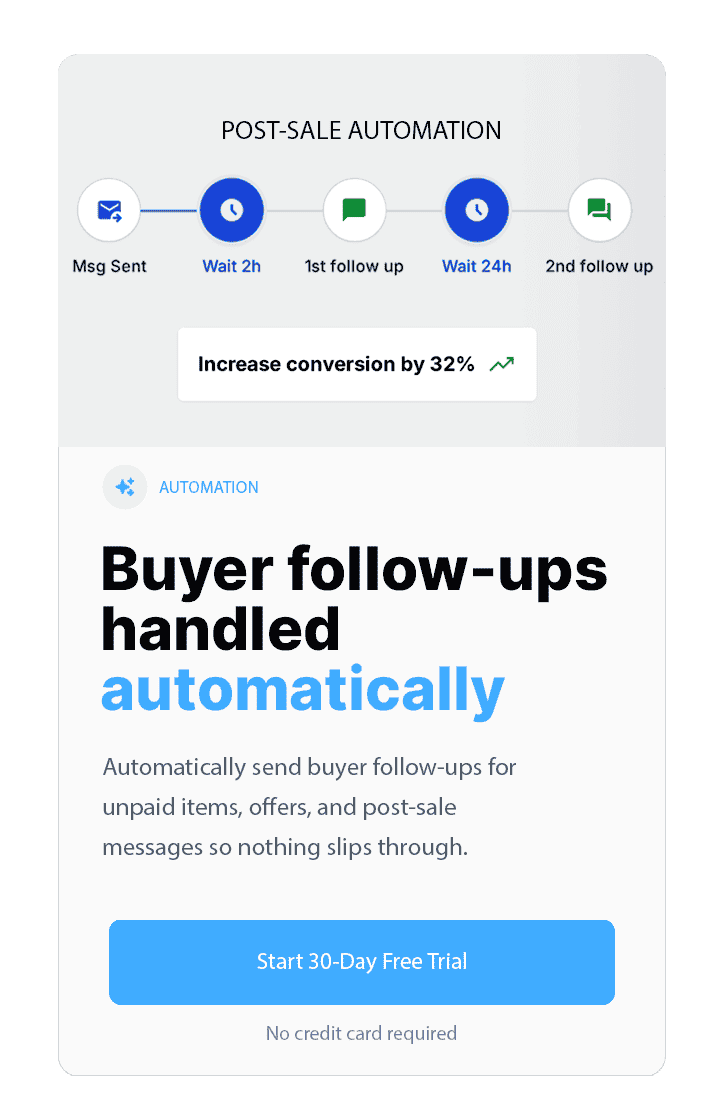The Best Automation Strategies for eBay Sellers in 2024
Learn how MyListerHub automates relists old inventory, auto‑pricing, auto‑offers, message automation, bulk edits, live HTML templates, shipping labels, and multi‑account access to reclaim hours each day.
November 15, 2024
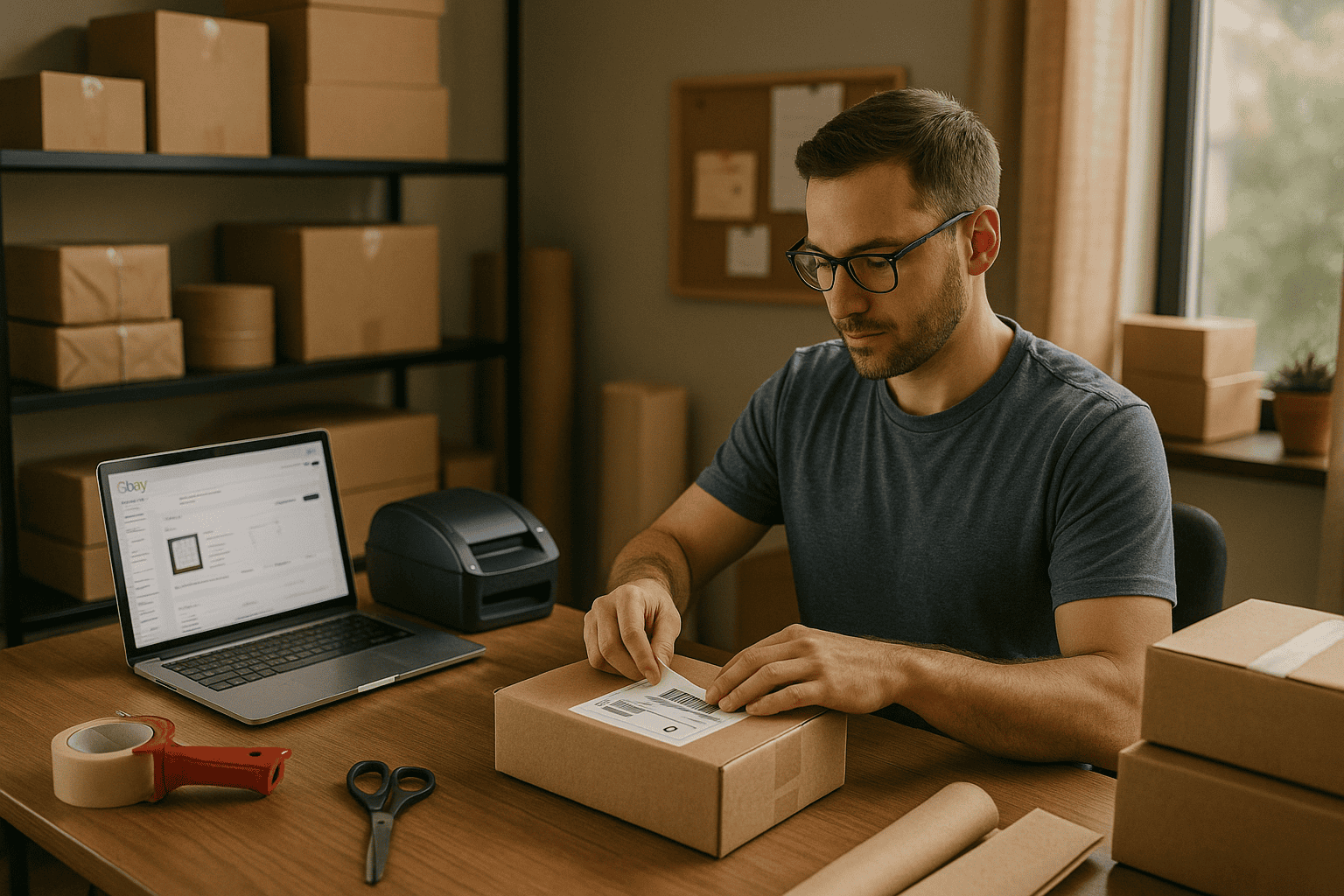
The Best eBay Automation Strategies for 2025 to Save Time, Boost Sales, and Scale Smarter
Buried in repetition and multitasking, advanced eBay sellers face a tipping point: as your SKU count grows, listings multiply, and every extra sale adds tasks, including printing labels, adjusting prices, sending messages, chasing buyers, updating inventory, and the list goes on. What starts as a momentum-building hustle quickly becomes a heavy habit. Every minute spent on manual tasks is time you could spend sourcing new inventory, optimizing listings, or building brand recognition.
We’ve Lived the Chaos
Managing multiple eBay stores is not a theoretical challenge; it is your daily reality. Imagine switching logins across three accounts, typing the same message repeatedly, and creating labels one by one. That duplication drains energy, introduces errors, and limits growth. After over 20 years of selling and managing hundreds of eBay accounts, we built MyListerHub to cut through the noise. We understand what you are juggling, and we designed tools so your platform becomes the hub, not another burden.
In this article, we’ve gathered a list of our most-used and most-loved automations—based on actual usage across thousands of MyListerHub sellers. These four features represent the highest-impact automations being used daily by top-performing sellers. Whether you’re managing one eBay store or five, these are the tools our users rely on the most to keep their operations running smoothly, innovative, and scalable.
We built MyListerHub to eliminate the chaos of manual eBay management. See how it integrates directly with eBay to take control of listings, offers, messages, and shipping in one dashboard.
Automating Inventory Sync & Relist Strategy
Maintaining accurate eBay inventory and efficiently relisting items are essential for scaling operations. MyListerHub specializes in eBay inventory management. It automatically keeps your quantities up to date across all linked listings, preventing overselling by updating stock levels in real time as orders are processed. If a listing ends unsold, you can configure MyListerHub to automatically relist it after a set period, such as after 3, 5, or 7 days. You can choose to relist at the same price or apply a small markdown to increase the chances of sale.
For sellers who manufacture their inventory or dealers who source their products, MyListerHub allows them to restock the item when a listing sells out and the quantity drops to zero. The system can “pause” the listing and wait the specified number of days for the seller to restock it. When stock becomes available again, it relists the original listing, allowing you to retain your purchase history.
Read the From Rusty Tools to Reliable Revenue to see how automated follow-ups helped re-engage buyers and improve conversions

Auto-Pricing: Keeping Listings Sharp Without the Busywork
Manually updating hundreds of listing prices is not only time-consuming but also prone to inconsistency and fatigue. With MyListerHub, you can automate decimal adjustments so that prices ending in cents are rounded to .99 or .95 for better buyer appeal. High-ticket items with messy decimals are rounded to even numbers, such as $620.00 instead of $623.55, boosting credibility. You can also set 50-day markdown cycles to drop prices by 5 to 10 percent on older stock, refreshing visibility without logging in. You simply set the rule once; the system applies it, tracks the impacts, and empowers you to make smarter decisions, saving you hours.
Read the From Stale Listings to Daily Activity to see how automated follow-ups helped re-engage buyers and improve conversions
Auto-Offers: Win Back Interest from Buyers Who Hesitated
Sometimes buyers hesitate and let an offer lapse, turning what looked like a sale into a missed opportunity. MyListerHub automatically identifies expired offers, retracted offers, and declined counteroffers and follows up with a second, smaller discount or a recommendation for a similar item. That friendly, targeted message can recapture attention and seal the deal. Sellers using this tactic report recovering 30–40 percent of dormant offers, making a small discount pay dividends without manual outreach.
For example, set up a rule that says: if the offer expires, send a 5% off reminder within 24 hours.
Read the Managing Three eBay Jewelry Stores to see how automated follow-ups helped re-engage buyers and improve conversions
Message Automation: Smart Buyer Outreach
Reaching out to buyers manually throughout the sales cycle can be time-consuming and drain your energy. MyListerHub automatically sends messages at key moments, such as 48 hours after unanswered inquiries or offers, and within 72 hours of shipping, along with thank-you notes and feedback reminders. This stays top of mind, reduces disputes, and encourages positive reviews. For example:
- Abandoned Buyer Outreach: Send a message, “Still interested?” 48 hours after offer or inquiry, with a small incentive.
- Feedback & Delivery Check-ins: Post-sale, trigger thank-you messages or shipping updates to nudge customers for feedback and reduce disputes.
Read how utilizing follow-ups can increase buyer communication and conversions From Stale Listings to Daily Activity
Bulk Edits: Efficient Inventory Management
As inventories grow, inconsistencies and outdated information creep into product specifics, hurting search performance and user trust. MyListerHub allows sellers to update item specifics and pricing across entire categories in minutes, whether you’re correcting brand names, adding missing fields, or aligning shipping times.
Apply high-impact changes across your catalog at once:
- Price Adjustments: Raise, reduce, or round prices in bulk, e.g., add $2 to all parts listings or drop prices by 10% during the off‑season.
- Specifics Cleanup: Standardize item specifics (e.g., brand and size) to improve search performance and ensure compliance.
Schedule monthly bulk-edit tasks to update pricing rules, refresh item specifics, and remove outdated policies across categories. Once specifics are cleaned, listings perform better in Buyer Search and eBay insights, and data-backed benefits improve trust.
Read how refreshing stale listings can boost impressions and lead to more buyer engagement From Stale Listings to Daily Activity
Listing Templates: Always Current, Always Branded
Ensure professional, consistent presentation without manual edits per listing:
- HTML Template Descriptions: Design your layout once, then apply globally. MyListerHub updates all listings when you modify your template, including brand colors, FAQ sections, shipping policy, and more.
- Sync Across Accounts: Make template updates once, and changes propagate to all listings tied to that template.
Create templates with key sections: product overview, shipping and returns, cross-sell gallery. Use MyListerHub’s live-sync feature to ensure edits are instantly propagated.
Read how custom HTML templates ensure consistent branding From Stale Listings to Daily Activity
Automate Shipping Label Generation
Advanced sellers know shipping is a significant time sink and error source. Automating label creation and printing is a non-negotiable for scaling. MyListerHub allows sellers to use tools like Shippo, ShipStation, and ParcelPro to automatically compare carrier rates, print labels, and upload them to eBay with one click, without any manual entry.
For sellers handling hundreds of orders daily, auto-picking the ideal carrier and generating correct labels immediately on eBay order sync is essential. Imagine how much time you could save by eliminating the need to copy-paste customers' addresses across different platforms and then upload the tracking number to eBay. Imagine how much money you could have saved by checking other carriers, but you didn't do it because it seemed too time-consuming.
Simply create a rule-based workflow, for example: orders under $750 ship via USPS First-Class, and orders over $750 ship via UPS 3-Day Saver. So your daily "print labels" step is truly a one-click process.
Read how automated follow-ups helped re-engage buyers and improve conversions: Speed, Scale, and Scent
Seamless Multi‑eBay Account Access
For sellers with multiple eBay stores, managing accounts without unnecessary logins is a significant productivity boost. MyListerHub’s multi-dashboard interface enables you to manage multiple eBay accounts, respond to messages, process orders, and reply to offers all from one platform, without logging in and out or relying on numerous browsers. Everything happens under one roof.
Sellers can also invite team members or Virtual Assistants (VAs) into MyListerHub with customized access controls and monitoring, granting permissions for order management, shipping label printing, or message handling without sharing personal eBay credentials. This ensures that operations remain secure and streamlined, even if team members or VAs are concerned about potential modifications.
Read how a seller manages to maintain multiple eBay accounts with ease From Stale Listings to Daily Activity

by Jack Blum