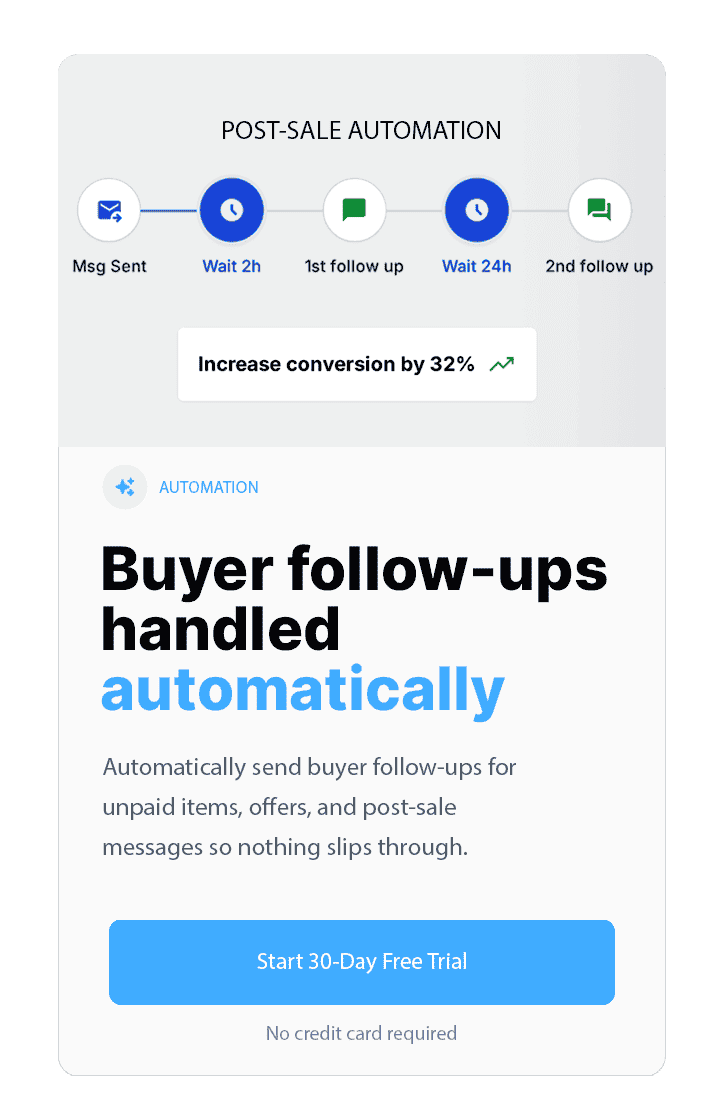10 Loopholes to Pay Less in eBay Fees (Without Breaking the Rules)
Boost your profits and reduce selling on eBay fees, from eBay listing fees to eBay final value fees! Discover 10 smart ways to optimize eBay sales fees, eBay stores fees, and eBay selling fees, plus insider tips using MyListerHub to maximize margin and streamline operations.
July 11, 2025

Stop Overpaying eBay Fees: 10 Smart, Legal Tricks Every Seller Should Know
Selling on eBay can be profitable, but if you're not strategic, fees on eBay for selling can erode your profits fast. This guide shows you 10 rule-abiding ways to reduce eBay selling fees, including listing fees, eBay final sale fee, and ebay store fees, while integrating smart tips and MyListerHub resources to help you scale smarter.

What are the best ways to legally lower eBay fees?
You can reduce eBay selling fees by splitting stores to lower subscription costs, rebuilding performance to earn fee discounts, choosing low-fee categories, using eBay International Shipping, and tracking profit transparency with tools like MyListerHub. These methods help sellers optimize fees without violating eBay’s rules or risking account penalties.
1. Split Stores the Right Way to Lower Subscription Costs
With an Anchor Store at $349.95/month and only 20,000 listings, you’re overpaying. Instead, open two Premium Stores ($74.95/month each) and cut subscription costs to $200/month, saving over $2,400 per year. To set this up properly, create a second eBay account with strong category divisions (like clothing vs. electronics), link separate payment methods, and manage stores in compliance with eBay’s multi-account policy. While this adds complexity, two dashboards, two feedback profiles, MyListerHub streamlines the process: you can manage both stores from one interface and automatically prevent duplicate listings.
Other option is to split your listings in two batches every other month, e.g., Batch 1 in Jan/Mar/May/Jul/Sep/Nov and Batch 2 in Feb/Apr/Jun/Aug/Oct/Dec, MyListerHub’s scheduler enables batch rotation, ensuring each batch stay under their free-listing limits while aligning with billing cycles, maximizing margin efficiency.
To learn more about managing multiple stores efficiently, read: Optimize Stale Listings on eBay: Proven Tips to Boost Visibility and Sales
2. Rebuild Account Performance with Low-Cost Listings
If your seller rating slips to “Below Standard,” you’ll be penalized with a 6% surcharge on the eBay final value fee. Recovery can take three months or more, but you can accelerate it with the right strategy: list fast-moving, low-cost items like phone accessories or generic T-shirts and consider the small margin. Even if you sell at break-even or a slight loss, these transactions help rebuild your account’s health by boosting shipping performance and positive feedback. You can look at it as a marketing expense. With several dozen quick transactions and positive delivery records, you can clean your account metrics without sacrificing high-value SKU performance. Use MyListerHub to tag these listings as performance builders, giving you clarity and control over recovery efforts.
3. Earn Top Rated Plus for a 10% Fee Discount
Consistently offering 1-day handling and free 30-day returns upgrades you to Top Rated Plus status, and with it comes a 10% discount on your final value fees. If you do $5,000 in monthly sales, that’s up to $500 in annual savings, not to mention the higher buyer trust. The trade-off is the operational demand: faster shipping and flexible returns. MyListerHub helps by automatically applying handling-time rules and alerting you to potential shipping delays, so you can maintain eligibility effortlessly.
4. Schedule Listings to Avoid Insertion Overages
Every eBay store tier has a free monthly listing allowance (Basic = 1,000, Premium = 10,000, Anchor = 25,000). Exceeding this threshold means paying insertion fees (~$0.10–$0.30). Instead of uploading all your inventory at once, use MyListerHub’s scheduler to distribute listings evenly. For instance, if you have 300 items, setting them to launch at 10 per day ensures you stay under the free limit, maintain consistent inventory exposure, and avoid unnecessary costs, without compromising listing visibility.
If you came here looking for more exposure rather than cost-cutting, explore how to drive traffic and grow your store audience: 10 Advanced Tips to Get More Views on Your eBay Listings (Follow-Up Q&A)
5. Bundle Low-Cost Items to Offset Fixed Order Fees
eBay charges a $0.40 fixed fee for every order over $10 (or $0.30 for smaller orders), which disproportionately affects low-ticket sales. On a $5 item, that $0.30 is a hefty 6% margin hit before percentage fees apply. A better approach: bundle similar items (e.g., 5-pack stickers for $20) so you pay the fixed fee only once. MyListerHub’s multi-quantity tool lets you set up volume pricing so buyers are incentivized to purchase more per order, increasing average order value and reducing per-item costs.

6. Choose Lower-Fee Categories That Still Fit
Not all categories charge the same final value fees. Here are two good examples where correct categorization saves you money:
- Car Audio vs. Car Electronics: A Bluetooth car adapter lists under Car Audio & Video Accessories at ~9.35%, instead of the standard ~13.6% in “Vehicle Electronics.”
- Athletic Fashion Shoes: When priced over $150, use the Men’s/Women’s Athletic Shoes category to get an 8% fee with no fixed fee, versus a typical 12.7% plus fixed fees in the general fashion category.
- Musical Instruments vs. Collectibles: A vintage/old guitar in the Musical Instruments at ~6.7%, but placing it in a general Collectibles category might subject you to the standard 13.6% rate.
- Jewelry vs. Bullion: A Gold Bullion over $7,500 is only charged a 7% fee, whereas Jewelry can cost 15%.
Always make sure the category fits the product. eBay can penalize miscategorized listings, but when legitimate options exist, choose the one with the lower fee. These category shifts, when accurate, reduce your eBay final sale fee significantly. MyListerHub helps by displaying real-time fee estimates as you select categories, ensuring you choose the best one every time.
How can MyListerHub help lower eBay selling fees?
MyListerHub automates store scheduling, provides real-time fee and profit tracking, prevents duplicate listings, and manages multiple accounts from a single dashboard. Optimizing how and when you list helps you stay under free-listing thresholds, earn discounts faster, and maximize your profit per sale.
7. Waive the 1.65% International Fee with eBay Shipping
If you ship internationally yourself, eBay charges 1.65% on the total order. However, if you participate in eBay International Shipping (formerly known as Global Shipping Program), that fee disappears. On a $200 sale, that’s $3.30 saved per transaction, and you benefit from seamless customs handling and shipping insurance. MyListerHub lets you automatically assign these shipping options based on buyer location, making execution seamless and cost-effective.
8. Track True Profit with Cost and Fee Transparency
When fees, shipping, and product costs stack up, it’s easy to overlook underperforming products. MyListerHub allows you to input the cost of goods, automatically calculate the total eBay final value and shipping fees, and display real-time profit before you confirm a sale. This level of clarity empowers you to pause underperforming SKUs or adjust pricing before it impacts your margins.
9. Maximize Free Media with Photos & Video. Skip Paid Upgrades!
While eBay continues to offer listings upgrades, such as bold titles or subtitles (which often cost $1–$6), they’re rarely worth it. Instead, focus on free visibility tools: use eBay’s allowance of 24 photos and 1 video per listing to showcase your product. MyListerHub supports image sequencing and video uploads, helping you build compelling, upgrade-free listings that stand out.
10. Use Promoted Listings with a Capped Ad Budget
When you need more exposure, Promoted Listings can help, if you control your spending. By setting a low cap (e.g., 3%), you only pay if your ad generates a sale. This makes your ebay store fees predictable and tied to performance. For tactics on driving listing views before investing in ads, check out our article on How to Get More People to View Your eBay Listing. And with MyListerHub, you can review ad spend alongside shipping and final value fees in real time, so you always know your true ROI.
Final Thoughts
These 10 strategies help you avoid unnecessary eBay listing fees and reduce your eBay sales fees by leveraging smarter planning and proper store configuration. And when you combine them with MyListerHub’s automation multi-store management, scheduling, fee visibility, and inventory control, you’re not just selling more, you’re earning more.
Understand how MyListerHub was designed to solve the exact problems that lead to wasted time and unnecessary eBay fees: From Seller to Developer: How eBay Open Inspired Me to Build Listing Automation Software