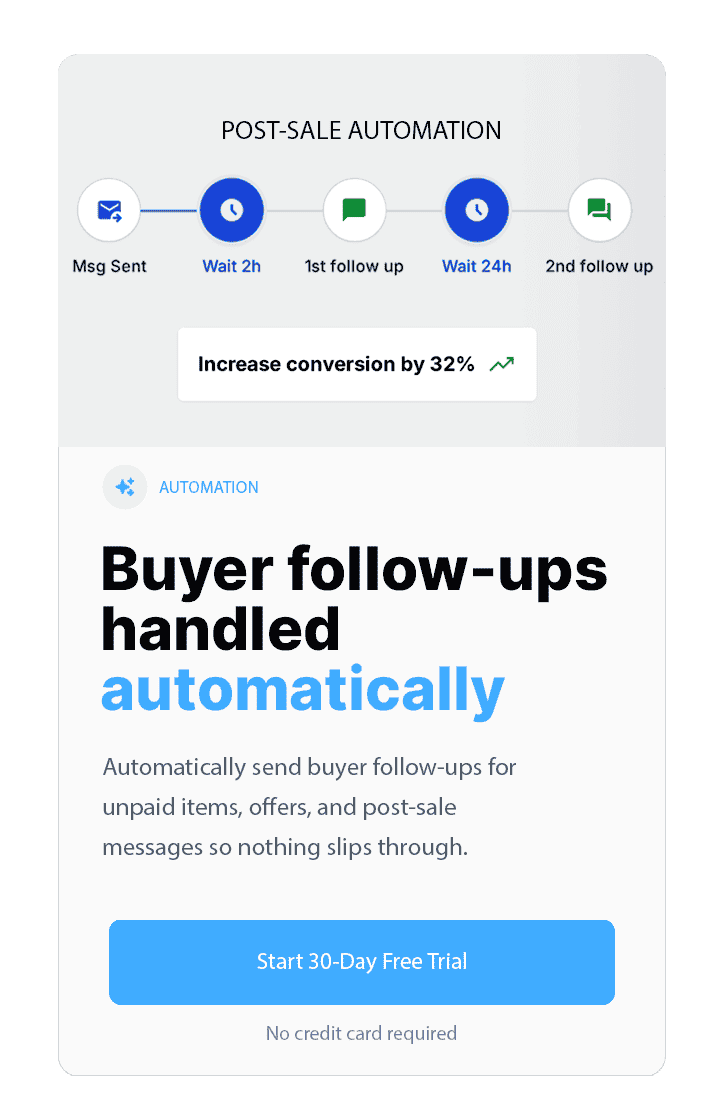How to Use eBay Automation to Refresh Old Listings and Increase Sales
Struggling with stale eBay listings? Learn how to use eBay automation to refresh unsold inventory, increase visibility, and drive more sales with Sell Similar, smart pricing, and MyListerHub.
August 6, 2025

The Pain of Stale Listings and Why Most Sellers Handle It Wrong
If you're an experienced eBay seller, you’ve seen it: listings that haven’t sold in months (or even years), collecting virtual dust in your store. You either ignore them, spend hours manually relisting, or hire a virtual assistant to do it for you. Some sellers just click “Relist” or “Sell Similar” across the board and hope for the best.
That’s not a strategy. That’s a waste of time.
Old listings drag your store’s performance down. Worse, if you refresh them the wrong way, you can lose momentum, sales history, watchers, and visibility in search.
It’s time to fix that with smarter strategies and eBay automation.
Why Simply Ending and Relisting Doesn’t Work
Many sellers still believe that ending and immediately relisting stale items boosts visibility. It can, but only if done correctly.
Here’s why blindly relisting or even using Sell Similar can backfire:
- Watchers are lost with Sell Similar, and are not notified when the listing returns
- Past sales history is erased, which can hurt ranking in eBay search
- Store activity drops when listings disappear all at once
- Listing fees can stack up, especially without an unlimited plan
If you're not making fundamental changes like title, photos, price, or item specifics, you're just reposting the same stale listing and hoping for different results.
Relist or Sell Similar: Which One Is Better?
It depends on the listing.
- Use Relist if the item has sales history or active watchers and just needs a nudge, like a price drop or better photo.
- Use Sell Similar if the listing is cold, with no sales, no watchers, and it has been up for 60 to 90 days or more
Sell Similar creates a new item ID, which gives it a fresh start. But only use it when you’re ready to make meaningful edits. Otherwise, you’re just resetting a dead listing with the same flaws.
Read How to Price Your eBay Listings for Profit (and When to Adjust) to combine pricing strategy with your refresh schedule.
The Smart Way to Use 'Sell Similar' on eBay
Don’t bulk-end everything and relist in a panic. Use a smarter, proven process.
1. Identify truly stale listings
Look for items with no sales and no watchers in 60 to 90 days or more. If no one is looking or buying, it’s a sign the listing is off-target.
2. Make real improvements
- Revise your title and item specifics
- Update your photos
- Adjust the price. Even small changes of one or two dollars can make a huge difference
3. Let listings rest before relisting
Don’t relist immediately. Let the listing stay off for 48 to 72 hours or even longer. We have sellers who relist them after a week and see stronger results. This break helps eBay's algorithm see it as a genuinely new listing.
4. Stagger your relists
Avoid relisting everything at once. Instead, refresh 5 to 10 listings per day. MyListerHub allows you to end thousands of listings in intervals every 5, 10, or 20 minutes to maintain a steady pulse of activity in your store. This keeps Cassini happy and improves your visibility.

Should You End an eBay Listing?
Yes, but not impulsively.
If a listing has been up for 3 months or more with no sales and no watchers, it’s dragging down your performance. Before ending, ask:
- Can I run a quick 10 percent sale?
- Should I send an Offer to Watchers?
- Have I updated the price or title recently?
If none of that works, it’s time to end it and Sell Similar with meaningful updates.
Related: How to Price Your eBay Listings for Profit (and When to Adjust)
Watchers, Sales History, and Emotional Attachment
It’s tempting to cling to listings that used to sell or have a high number of watchers. But nostalgia doesn’t pay the bills.
Here’s the rule:
- Keep and revise listings with steady sales history
- Test promotions or offers on listings with watchers
- Let go if they haven’t sold after all that
Don’t be afraid to start over. You can always recreate a better version.
You can try duplicate listings, but make sure the images, pricing, item condition, and policies are different from the original to stay within eBay’s rules.
Small Price Changes Can Make a Big Impact
You don’t always need a 20 percent discount to spark a sale.
- Going from 20 dollars to 18.99 may trigger price-drop alerts to watchers
- Shifting from 52 to 49.95 crosses a psychological threshold
- Increasing your price slightly, then running a sale, can make your listing more attractive
Dynamic pricing is about strategy, not slashing prices. And with automation, you don’t have to do it manually.
Learn how to minimize eBay fees while optimizing pricing in 10 Loopholes to Pay Less in eBay Fees (Without Breaking the Rules)
How Often Should You Sell Similar or End Listings?
There’s no perfect number. But for most sellers:
- Evaluate listings every 30 to 90 days
- Sell Similar stale items that haven’t sold in 60 to 90 days
- Use automation to schedule this in a steady, ongoing cycle
Consistency matters more than frequency. If you dump 200 stale listings and relist them all at once, it’s not helpful. Cassini rewards regular, measured activity.

How MyListerHub Automates All of This So You Don’t Burn Out
Relisting manually is a drain. That’s why automated eBay listing software is essential if you want to grow.
With MyListerHub, you can:
- Automatically end listings after X days of no sales
- Set a delay such as 48 to 72 hours or even up to a week before relisting
- Trigger Sell Similar automatically with updated pricing
- Adjust pricing over time with dynamic rules
- End listings in 5, 10, or 20-minute intervals to maintain store activity
- Prevent duplicates or create variations safely with clear differences
All this without lifting a finger.
“We set up a 60-day auto-end, 72-hour rest, and 2 dollar price drop. Within 6 weeks, our impressions jumped 200 percent.” Read the full case study here
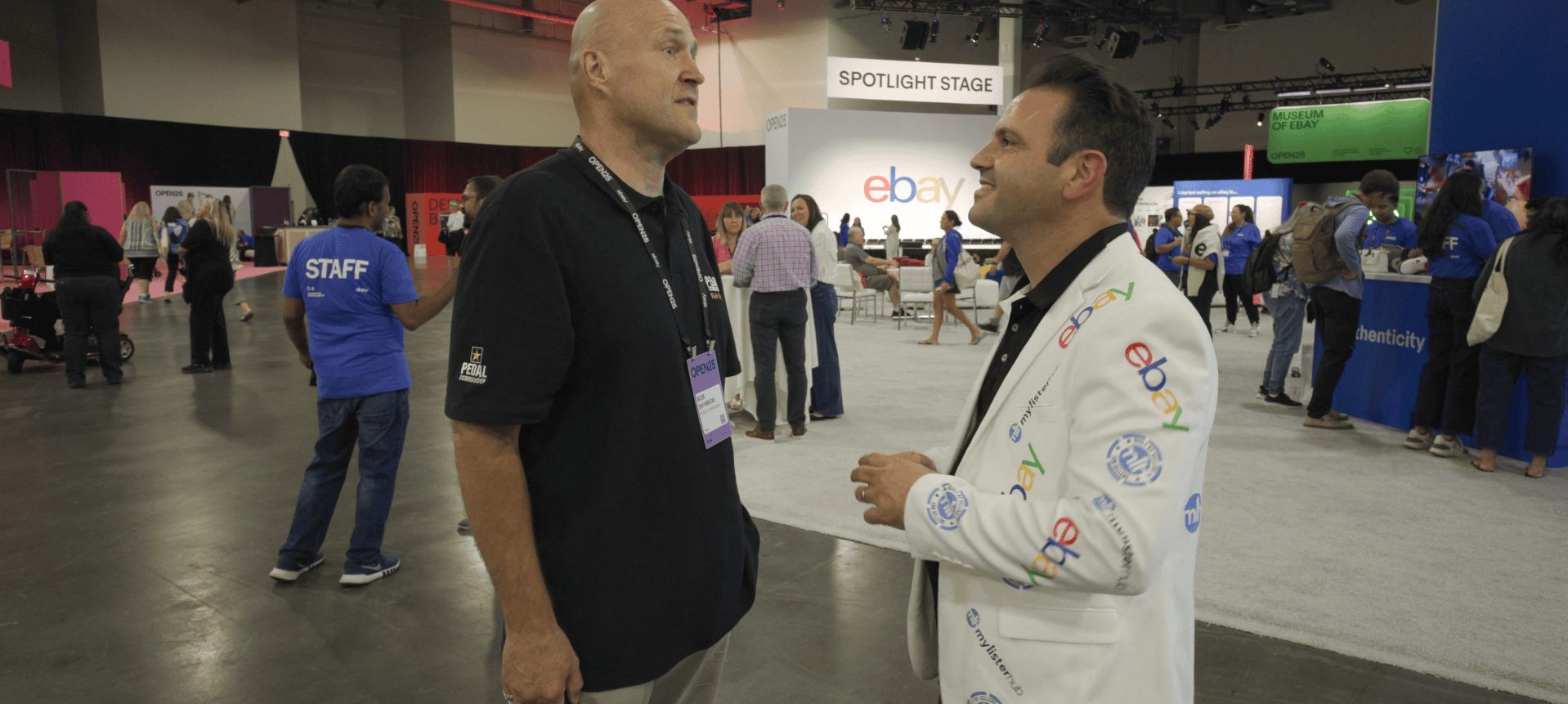
See how automation transforms eBay operations in From Seller to Developer: How eBay Open Inspired Me to Build Listing Automation Software
The Future: AI-Powered Listing Optimization
Coming soon to MyListerHub is Cavio AI, our most powerful tool yet. It will help sellers:
- Identify poor-performing listings
- Automatically rewrite descriptions
- Suggest title and keyword improvements
Built for sellers, not marketers, Cavio will eliminate guesswork so you can refresh listings without trial and error.
FAQ's About Relisting on eBay:
Is it better to relist or use Sell-Similar on eBay?
It depends on the listing’s performance. If a listing has sales history, active watchers, or consistent traffic, relisting is often better because it preserves that data and tells Cassini the product has traction. However, for listings that have been up for 60 to 90 days with no activity, Sell Similar is usually the smarter choice. It generates a brand-new listing ID, giving the item a fresh start in eBay’s algorithm. Just remember: if you use Sell Similar, always make meaningful changes to your price, photos, or item specifics.
How often should you End and Sell-Similar your listings?
There’s no universal rule, but most advanced sellers end and refresh listings every 30 to 90 days, depending on category and item turnover. A good benchmark is to Sell Similar items that haven’t sold in 60 to 90 days and show no signs of engagement, such as views, watchers, or offers. Instead of bulk-refreshing everything, aim to stagger this process 5 to 10 items a day keeps your store active and gives you a chance to monitor which changes are working. With automation tools like MyListerHub, you can schedule these cycles so they happen consistently without manual effort.
Final Thoughts: Don’t Just Work Harder. Automate Smarter.
Refreshing old listings isn’t optional. It’s a core part of running a high-performing eBay store. But it doesn’t have to take hours of your time.
With the right process and the right tools, you can:
- Reclaim visibility from stale listings
- Automate Sell Similar and price adjustments
- Stay competitive without burnout
You don’t need more help. You need better systems.
Let MyListerHub be the automation engine behind your growth.
If you’re struggling with low listing visibility, read Why Your eBay Listings Still Aren’t Getting Views: Common Mistakes and Myths Debunked

by Alon Dostov