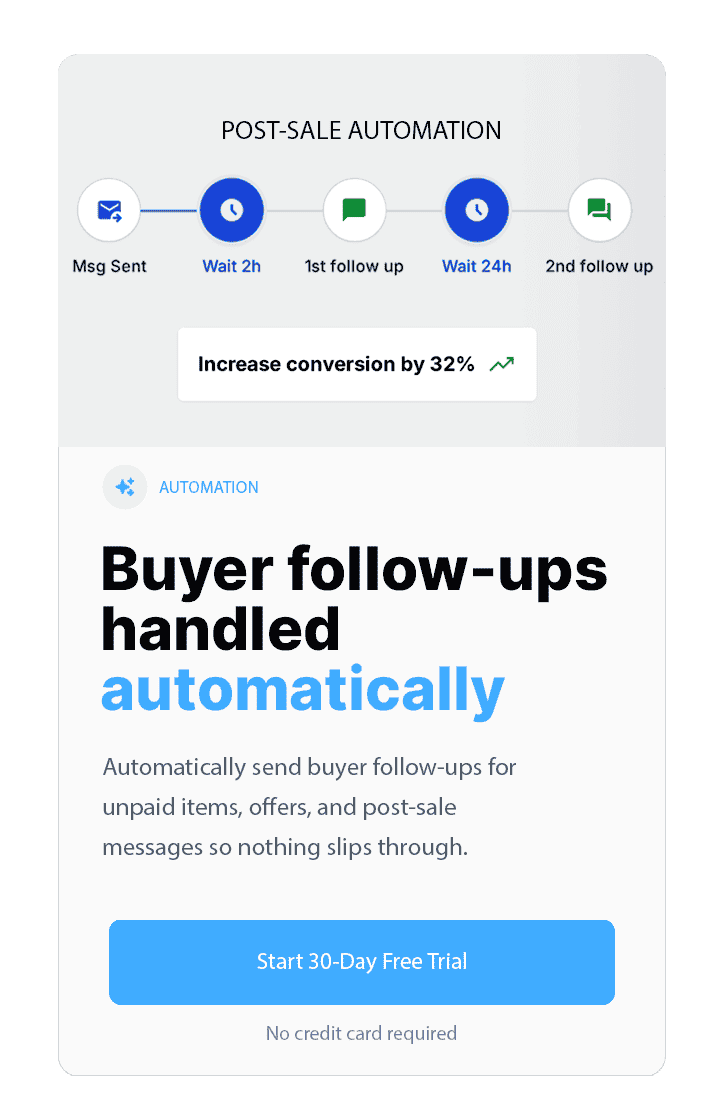Optimize Stale Listings on eBay: Proven Tips to Boost Visibility and Sales
Struggling with stale or unsold eBay listings? Learn how to boost visibility, reset item performance, and refresh listings the right way with proven seller strategies and smart automation tips.
June 10, 2025

How to Refresh Stale eBay Listings in 2025 to Regain Visibility and Boost Sales
After 20+ years selling on eBay, I’ve seen every trick in the book, from Turbo Listers and manual refreshes to today's AI-driven tools. But one thing never changes: stale listings quietly choke your visibility and your sales if left untouched.
I used to think, “If it didn’t sell, maybe no one wants it,” or maybe the price is too high. So I promoted my listings and kept lowering prices until they sold. The result? I lost a lot of revenue, chasing sales instead of solving the real issue.
Today, I know better. With how eBay’s algorithm works, aged listings and low engagement can drag down your entire store. And here’s the part that frustrates most experienced sellers:
Many reasons might cause low impressions and stale listings. Let’s say you know your way around eBay, your titles are strong, you’ve used all the recommended item specifics, your pictures are decent, your seller performance is solid, and you’re running promotions and sending offers. Your account health is excellent.
At this point, you’re asking yourself, like I have before, What am I doing wrong? Maybe eBay has lost its magic. Maybe there's nothing left to squeeze. Perhaps it’s time to try another marketplace or think about a different gig.
I’ve been there.
But don’t get me wrong, eBay is still one of the best marketplaces to sell on. It has over 130 million buyers worldwide, some of the lowest e-commerce selling fees, and you can scale without spending a dime on ads. Sure, if someone needs lightbulbs or a pair of scissors, they’ll go to Amazon. But for jewelry, used car parts, HomeGoods, pet supplies, collectibles, sneakers, luxury bags, vintage games, autographed sports gear, old jackets, or even collectible mugs, eBay is where they shop.
Why do eBay listings become stale or lose visibility over time
eBay listings lose visibility when they go too long without engagement. The Cassini algorithm prioritizes active, fresh listings with regular edits, offers, or sales. If an item hasn’t sold, received offers, or been revised in 60–90 days, it’s flagged as inactive, and impressions drop. Ending and relisting using Sell Similar resets the item ID and restores visibility in search results.
A Quick Case Study to Set the Stage
Last fall, we helped a seller with over 300,000 active listings. They were doing everything right: promoted listings, competitive pricing, decent photos. Still, 40% of their inventory hadn’t sold in over 90 days. Impressions were flatlining.
We applied a strategic, data-driven refresh process, not just a bulk relist, and within 45 days, they saw over 300% increase in impressions and a 40% lift in sales from those stale items alone.
If you’d like to explore other seller success stories and see automation in action, check out The Best Automation Strategies for eBay Sellers in 2024
Why eBay Punishes Stale Listings (Even If They're Good)
Some items just sit, even if they’re priced well and have sold before. Here’s why that happens:
- Aged listings lose their boost over time because millions of new listings are added to eBay every day.
- Low CTR (Click-Through Rate) tells eBay buyers aren’t engaging
- No recent changes signal the algorithm to stop prioritizing it
- Lack of sales over time? eBay quietly buries it
And here's a critical misunderstanding: many sellers think eBay “refreshes” listings every month. This is a huge misconception.
If your item ID stays the same, it’s the same listing, whether you’re charged an insertion fee or not.
Think of it like this: keeping the same item ID is like reposting the same photo on Instagram over and over; it doesn’t get shown to new followers.
When you use “Sell Similar,” it’s like uploading a brand-new post. The algorithm treats it as fresh content and gives it a new round of visibility.

How to Identify Stale or Underperforming Listings
Before you fix anything, you have to find what’s broken.
Step 1: Use Seller Hub’s Performance Data
Go to: Seller Hub > Performance > Traffic
Sort your listings by:
- Low impressions
- CTR under 1%
- Zero or low sales in the past 60–90 days
These are your "problem listings."
Step 2: Filter by Age
Any listing that hasn’t been revised in 60–90 days or more should be reviewed. Even if it’s evergreen, you still need to signal eBay that it’s maintained.
Pro Tip: MyListerHub lets you auto-filter stale listings across accounts based on CTR, age, and watch count, without having to click into every single one.
How often should you relist or revise your eBay listings
Most eBay listings should be revised every 60–90 days to stay active in search results. Fast-moving items like accessories or trending products may need updates every 30–45 days, while slower categories such as collectibles or fine jewelry can follow a quarterly cycle. Regular revisions signal to Cassini that your store is active and boost long-term visibility.
Think of these updates as “activity signals”; consistent edits, relists, and policy adjustments tell eBay your business is alive and responsive. When you combine that with automation, you maintain constant motion without constant effort.
When to Revise vs. When to Relist
This is where most sellers mess up: treating all underperformers the same.
Revise When;
- the item gets watchers or occasional views
- your title or images are outdated
- it’s still competitive in price and season
What to Revise?
- Title: Add stronger keywords or reorder phrases
- Photos: Upgrade your main image or angles
- Item specifics: Fill in blanks or trending attributes
- Description: Simplify for mobile buyers and highlight delivery times
Relist When;
- CTR is under 0.5%
- it’s been renewed 3+ times with no sales
- The listing has aged out and isn’t being shown anymore
How to Relist?
Use Sell Similar to generate a new item ID. This gives your listing a complete refresh in eBay's search engine.
To understand how eBay’s relisting logic and item-ID resets affect search placement, read How to Get More People to View Your eBay Listing
Turnaround Time Matters: Know Your Product Type
Some items are expected to move fast. Others naturally take longer. Understanding the difference helps you know when to act.
Fast-Turnaround Items:
- Phone accessories (chargers, cases)
- Trending toys and gadgets
- Disposable masks or seasonal electronics
- Modern sneakers or fashion items
These should sell in 7–21 days. If not, something’s off; revise or relist.
Slow-Turnaround Items:
- Vintage collectibles and figurines
- Niche automotive parts or old electronics
- Out-of-print books or media
- Antique tools or oddball hobby items
These can take 90–180 days to move. But that doesn’t mean you shouldn’t refresh them, just do it on a slower cycle.
For an in-depth breakdown of pricing cycles and seasonal adjustments, see How to Price Your eBay Listings for Profit and When to Adjust
The Refresh Rotation System I Recommend
If you’ve got hundreds or thousands of listings, here’s a practical rotation:
Every 30 Days:
- Review the top 100 listings by CTR
- Revise anything underperforming
Every 60 Days:
- Use “Sell Similar” on listings with zero sales and no watchers
Every 90 Days:
- Audit full categories or brands
- Retire poor performers or bundle items
This gives eBay the signals it needs, and prevents your store from going stale.
If you want to automate this rotation completely, explore Optimize Your eBay Listings and Increase Your Sales with MyListerHub
A/B Testing and Listing Duplication
Want to know what really works? Test it.
- Duplicate a stale listing using Sell Similar
- Change the photo, title structure, or item specifics
- Let both listings run side-by-side
- Measure impressions, clicks, and sales
Keep the winner. Remove the loser.
Avoid eBay’s duplicate policy violations. Listings must have differences in item condition, image, title, or offer format.
When NOT to Relist
Sometimes relisting can hurt more than help.
- It’s the off-season: Don’t relist Halloween costumes in March or ski jackets in July. Wait until closer to the season.
- You’re in an oversaturated market: If you're listing a generic item against 20,000 competitors and can’t win on price or shipping, a relist won’t help.
- Your original listing is still active: If it’s getting views or watchers, keep it and revise instead. Resetting could lose valuable engagement.
- The item is obsolete or damaged: If it’s been returned, marked defective, or there are newer versions out, cut your losses.
- You're emotionally attached: If you’ve relisted the same item 6 times and it’s never sold, it might be time to bundle, liquidate, or remove it.
How We Manage All This at Scale
At MyListerHub, we work with sellers managing thousands of SKUs, sometimes even across multiple accounts for a single business.
Here’s how our listing refresh automation works:
- You set the timeframe (e.g., remove items with no sales after 60 days)
- Our system automatically removes those listings
- It waits for a short period to let the old item ID “cool off”
- It then uploads the listing again as a new item with:
- A new item ID
- A slightly adjusted price (optional)
- A fresh listing timestamp
This keeps your inventory fresh without manually clicking through each listing. You also get insights into which refreshes are driving results.
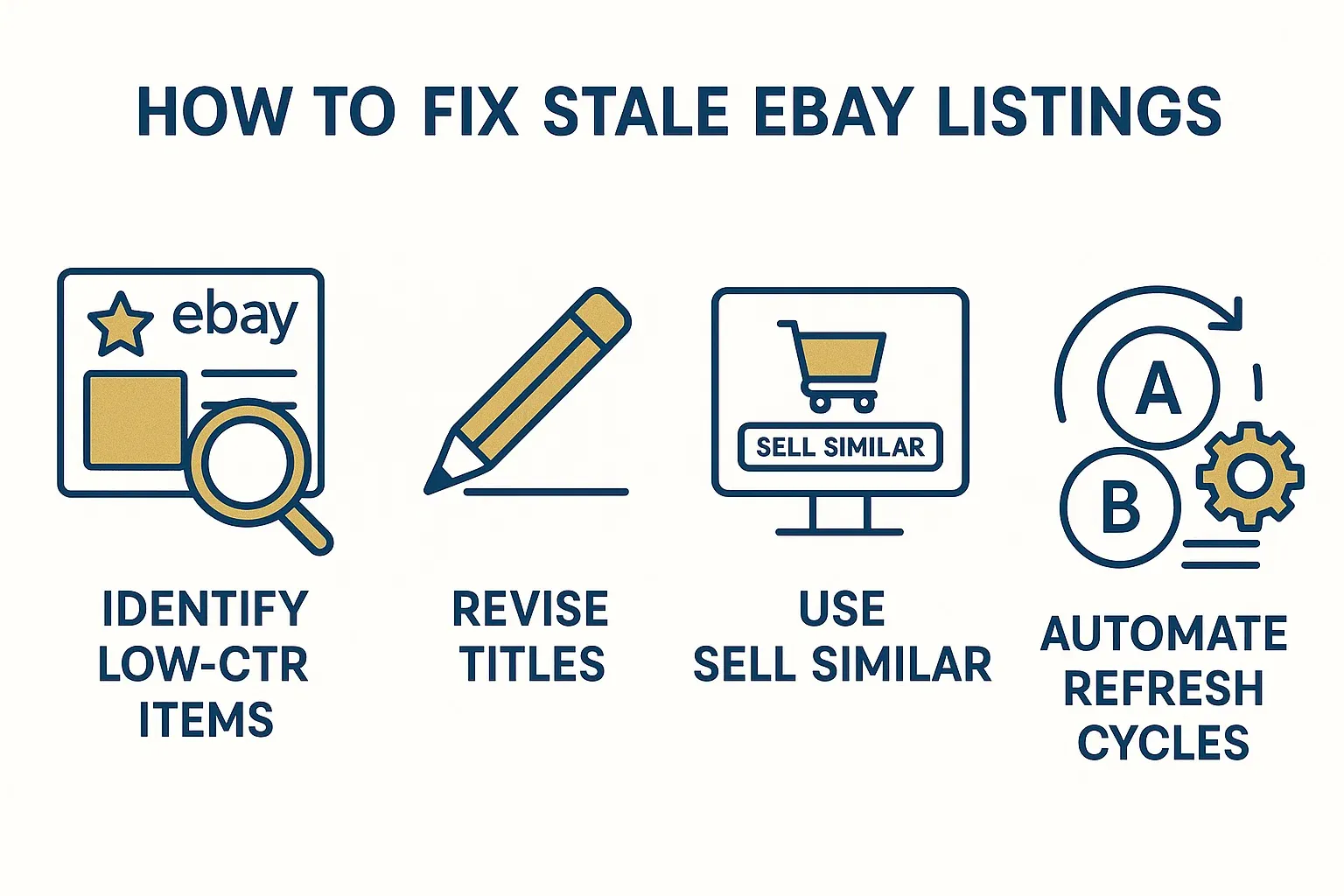
Final Takeaways: Keep It Fresh, Stay Competitive
Here’s your checklist to deal with unsold eBay items in 2025:
✅ Identify low-performing listings by CTR, impressions, and age
✅ Don’t assume eBay refreshes your listing; check the item ID
✅ Revise if there’s potential (watchers, views, decent CTR)
✅ Use “Sell Similar” to relist dead listings and reset the algorithm
✅ Schedule monthly or quarterly refreshes by item type
✅ A/B test variations for better results
✅ Don’t relist if it's out-of-season, obsolete, or still active
✅ Automate your refresh cycle when scaling
To learn how other sellers manage multiple stores and maintain listing activity, visit How to Simplify Inventory Management for Your eBay Business
eBay still works; you just have to work it right.
Got tips of your own for handling stale listings? Drop them in the comments. I’d love to hear how others are keeping inventory moving in 2025.

by David Green